The idea for ProfNotes was born from a dual need: on one hand, I wanted a simple and intuitive app to take notes without distractions; on the other, I was looking for a way to stay up to date and sharpen my skills in app development.
By creating Prof Notes, I was able to combine both goals — building a tool I personally find useful, while also challenging myself to grow as a developer.
With Prof Notes, you can create courses, add lessons, take notes, and export your work — all in one intuitive app for iPad. Whether you are a student or a teacher, Prof Notes helps you keep everything structured and accessible.
Organize Your Knowledge with Courses and Lessons
At the core of Prof Notes is its clean and intuitive organization. You can create courses and within each course, add multiple lessons. This structure allows you to separate content by subject, making it much easier to revisit notes later without confusion.
For example, a student studying Physics, Math, and Philosophy could create three different courses and keep each set of lessons neatly grouped. Similarly, a teacher preparing material for different classes can have everything structured in one single app.
When you open Prof Notes, you’re welcomed by a clean dashboard where you can see all your courses at a glance. Each course acts as a container for your lessons and notes, so everything stays neatly organized.
A simple long tap on a lesson opens a contextual menu, giving you quick access to additional options such as duplicating, renaming, or deleting lessons — all without cluttering the interface.
Similarly, a long tap on a course lets you rename or delete the course, making it easy to keep your study space tidy and organized.
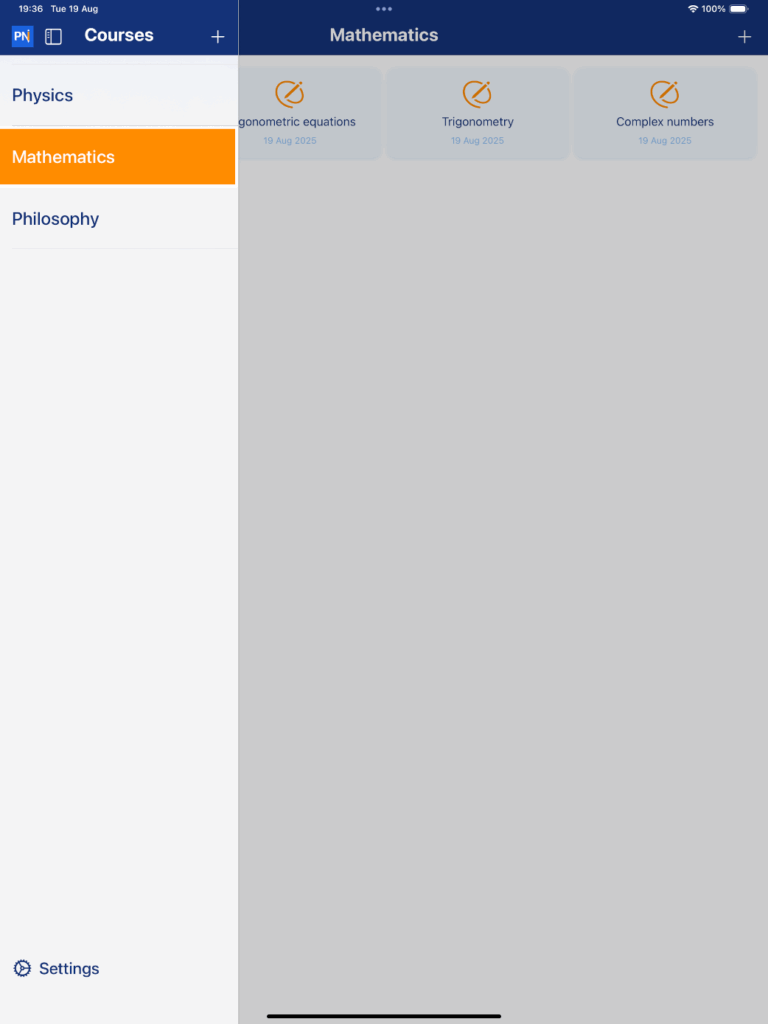
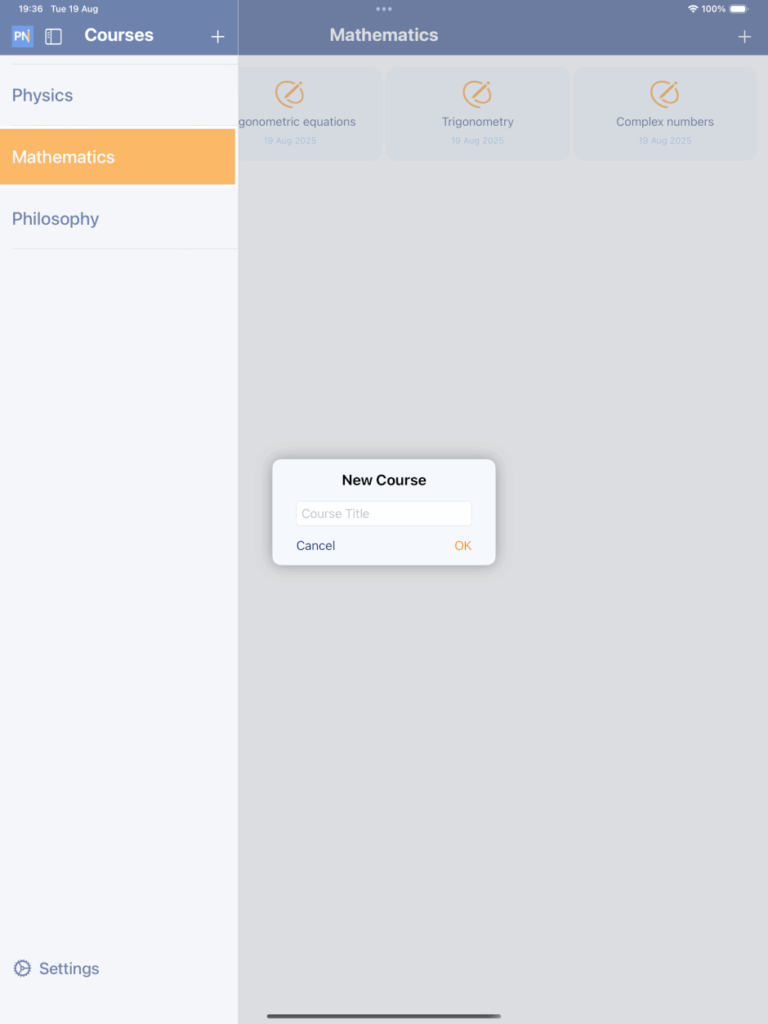
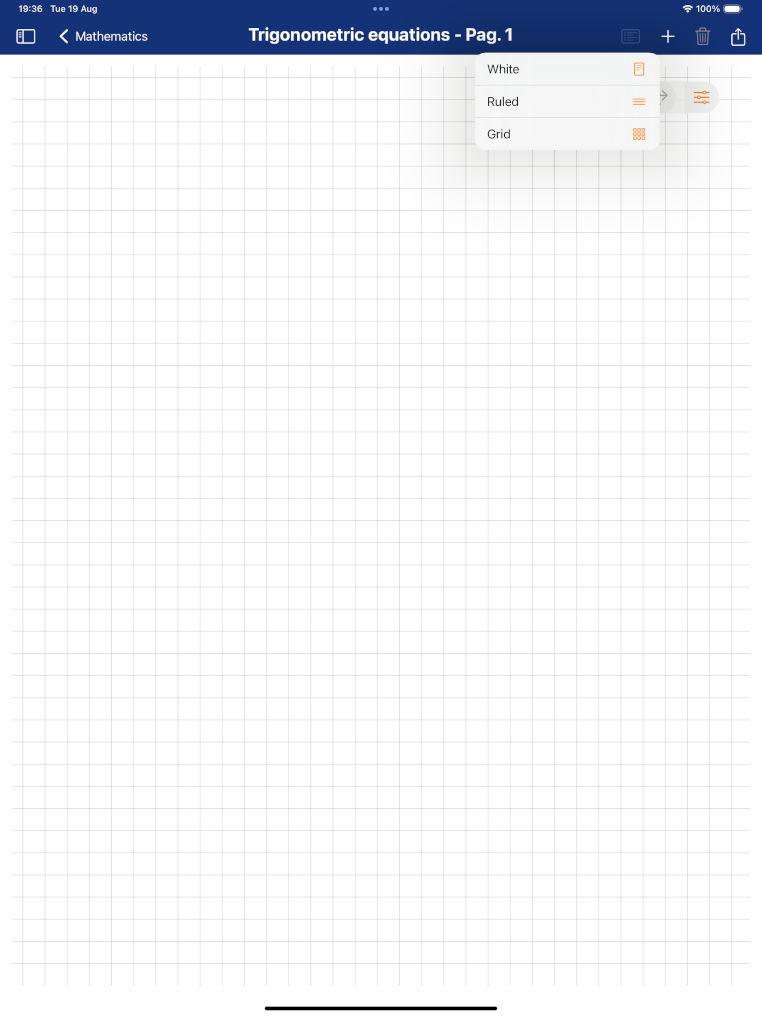
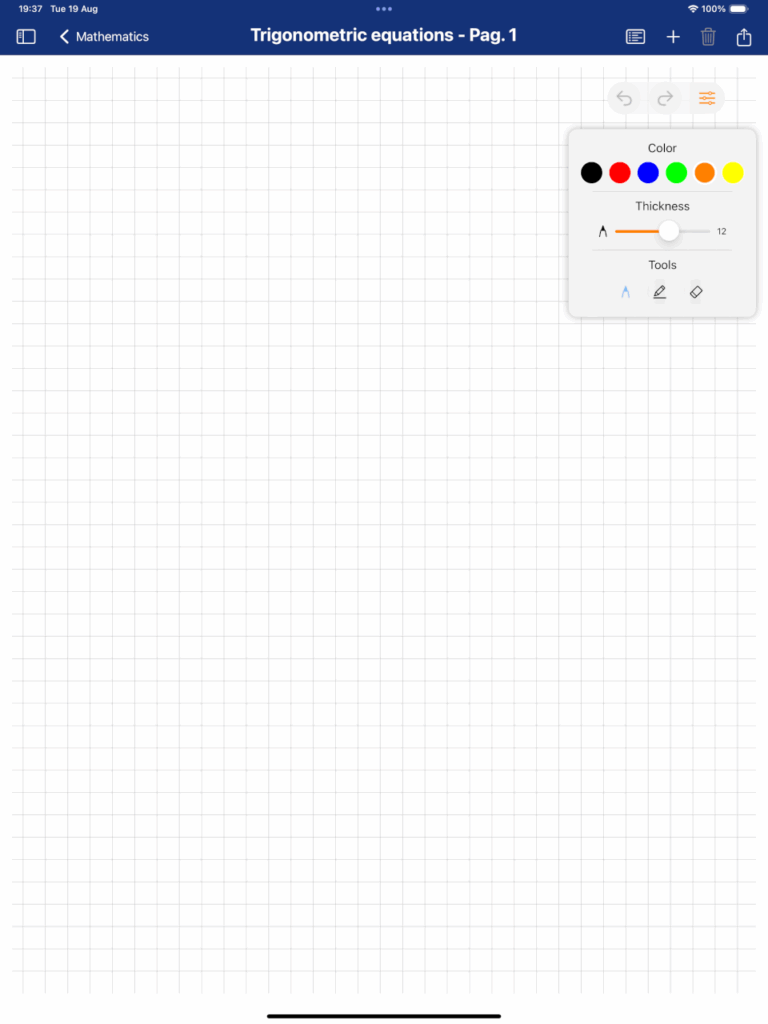
A Digital Notebook with Customization
Taking notes in Prof Notes feels natural and flexible. You can write by hand on your iPad, just like you would in a traditional notebook, but with several added benefits:
- Choose different backgrounds such as ruled lines, grid paper, or a clean blank page.
- Customize your pen and highlighter colors to make your notes clearer and more personal.
- Use digital tools to keep everything tidy, without the clutter of physical notebooks.
This level of customization makes it perfect for quick notes during a lecture, detailed diagrams, or even color-coded study materials.
Managing Lessons Made Easy
Prof Notes is not just about taking notes — it’s also about managing them effectively. The app allows you to:
- Duplicate lessons if you want to keep a template or base structure.
- Rename lessons for better clarity and organization.
- Export your notes to share with classmates or colleagues, or simply to keep a backup outside the app.
These features ensure that your lessons are not only well-organized but also flexible and shareable whenever needed.
Why Prof Notes?
The idea behind Prof Notes is simple: to bring the practicality of a notebook and combine it with the power of digital tools. Instead of being limited to physical pages, you get:
- Unlimited space for courses and lessons.
- Easy navigation between subjects.
- The ability to customize and adapt the app to your learning or teaching style.
Prof Notes is designed with both students and teachers in mind. It’s a tool that adapts to different needs: studying, preparing lessons, revising material, or even brainstorming ideas.
Now Available on the App Store
Prof Notes is now officially available for download on the Apple App Store!
If you’ve been searching for a smarter and faster way to organize your academic life, this app is exactly what you need.
Stay tuned for the release — and get ready to transform the way you take notes and manage your courses.
Download Prof Notes on the App Store
Start transforming the way you take notes, organize lessons, and manage your courses today.